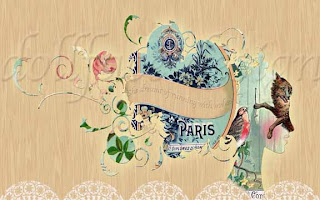
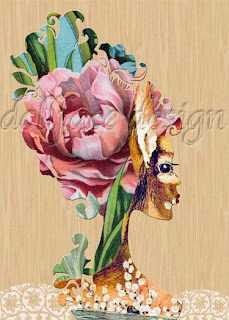
Ok, so I'm no quick draw mcgraw, but believe or not, I just discovered the beauty of clipping masks a few months ago. Despite using photoshop for years (completely self-taught), I've somehow let this little wonder tool escape my radar. Now that me and clipping masks have been formally introduced, it's been love at first sight and we are currently involved in a pretty racy affair...I mean I use them every night just about, I can't get enough of them! Do you guys know what clipping masks are? The answer is probably yes, you've probably all known since like kindergarten, but for those of you like myself, let me explain. The clipping mask tool in photoshop is this fabulous little function that allows you to literally "clip" select layers to a base layer. In doing so, any layer that you "clip" to your base layer will stay contained within the shape of that base layer. For instance, if your base layer is a heart shape and the layer above your base layer is a scanned piece of antique lace, you simply "click" the lace layer to the heart shape and it becomes a lacy heart! Amazing I tell you! Did that make any sense? I'm not always the best tutorialist, ( I'm pretty sure I just made that word up, but I like it, so I'm going with it ). In essence, the lace layer will only be visible within the confine's of the heart's shape. And it's very simple to do, I'm not sure how it works on a PC, but on a Mac you simply highlight the layer you want to "clip"and press the "option" key while left clicking on your mouse. When you do that you will see a little icon appear that looks like two interlocked circles, and voila! You've clipped two layers together! Very simple in theory and process, but the possibilities in using this function are truly endless, allowing you to create little worlds within the shape of your base layer. The two designs featured above this post were created using multiple clipping masks and "clipping" several layers to the base layer of the silhouette. Can you tell what is making up the profile of the 2nd design? Most people I've asked have a hard time at first and really need to look at it a few times before they get it. Post your comments on what you think it is and the 1st person to get the correct answer will receive one FREE Dollface Design Digital Download of their choice from my etsy shop , yippee! Is that bribing you for comments? I'm pretty sure it is, and I'm ok with that...there's no shame in my game ♥

6 comments:
...ahhhh, would that be the big bad wolf that swallowed grannie???
lol!!
thanks for the explanation of the clipp!
I will give it a try:)
xo, Rosemary
hey rosemary!
yes, that's the profile in the 1st pic :) nice detective work! can you figure out the profile in the 2nd pic? and because you are so awesome (and my one lone commenter, tee hee :) YOU ARE THE WINNER!!!! i'll convo you on etsy to see what you'd like from my shop, hope you're having a lovely week and thank you so much for stopping by!
xo
layla
oh mannn
I thought id give this giveaway whirl:)
I thought a deer for that second profile?
congrats rosemary!
Smiles, Nicole
o.k. what I see is a fairy/sprite with big ears??? and some type of large blooming flower. I have no idea - but it's cool anyway, and I love your digital products on Etsy. Dru
I'm always inspired by your art. Thank you for that.
This was lovely thanks for writing this
Post a Comment